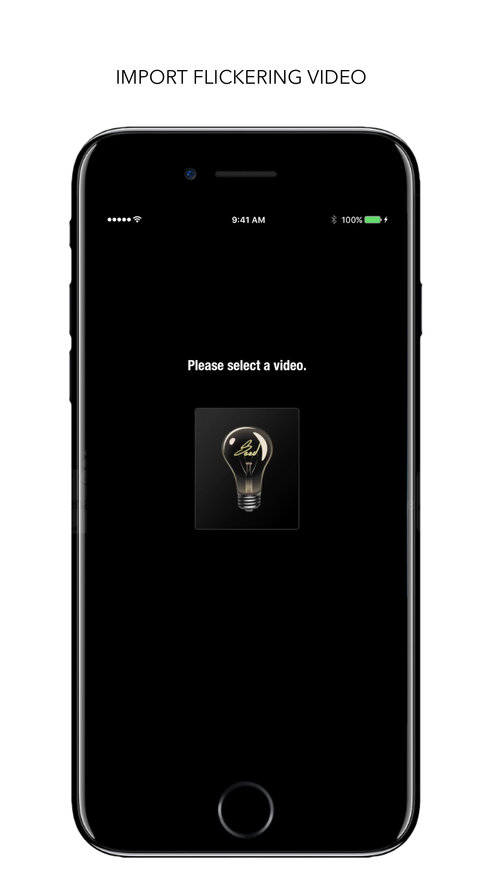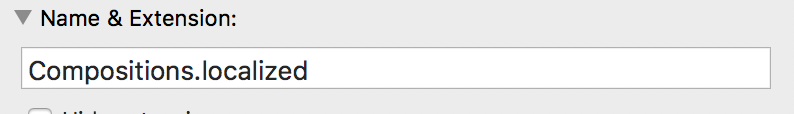Remove flicker from video.
Seed De Flicker iOS App
Seed De Flicker removes artificial light flicker from iPhone Slow Motion video.
Don't let that amazing shot you just got in slowmotion look like poo! Throw Seed De Flicker on that thing and share a beautiful Flicker Free video right from your iPhone!
Seed De Flicker - for FCPX
Seed De Flicker is an effect built for Final Cut Pro X that allows users to reduce and remove unwanted flickering caused by slowmotion, improper shutterspeeds, drone prop shadows, and more.
Consumer Reviews and Examples
Consumer Reviews and examples
From Jon Belew Flicker can happen when taking still images and combining them together to create a video. This plugin from Seed Digital Media helps with this type of flicker, as well as flicker that happens from other light sources such as tv screens, Led lighting, and when using high frame rate footage.
What you will receive.
Upon download you will receive a zip file containing a DMG installer. Double click your zip, then double click your DMG. Drag the Seed De Flicker Folder onto the fcpx effects folder and drop. Seed De Flicker is now installed!
Install Question?
Seed De Flicker installer shows "must authenticate" upon installation. What do I do?
It's possible you haven't installed Motion (you don't need to) or installed templates before... It's not a big issue.Whatever you lack, you can create.
Go to finder, then go to Movies, then go to Motion Templates. If you do not see a Motion Templayes folder, create one now.
Inside the Motion Templates folder, create the folders: Effects, Generators, Titles, Transitions (make sure they're spelled correctly and case sensitive.)
For Effects to work, they must be installed inside "Categories" which are just another "layer" of folder. You can invent these as well. Try to name your categories something that will help you find the template you're installing. (Categories go inside the main effects folders listed above.)
After you create a category, move the seed de flicker effect folder into the category. Or attempt to use the provided installer again. These template folders contain a Motion file (.moef, .motn, .moti or .motr), two .pngs ("large.png and small.png) and optional .mov file and a Media folder. If any of the required files are missing, the effect is likely not to work.
After you place the effect in its destination folder, go into FCP X and try it out. If you cannot find it, there's one more step:The Motion Templates folder and the Effects, Generators, Titles and Transitions folders require a .localized extension. You ADD the extension from each folder's Get Info dialog in the Name & Extension textbox. Right click on each folder and press "get info." In the dialogue box add the extension ".localized"
Go back into FCPX and find the template...The reason I laid the extension addition out as a separate step is that some people report that they do not have this issue. (I'm fairly sure, since 10.0.6, that the extensions are required though.) No other level of folder requires to be .localized.